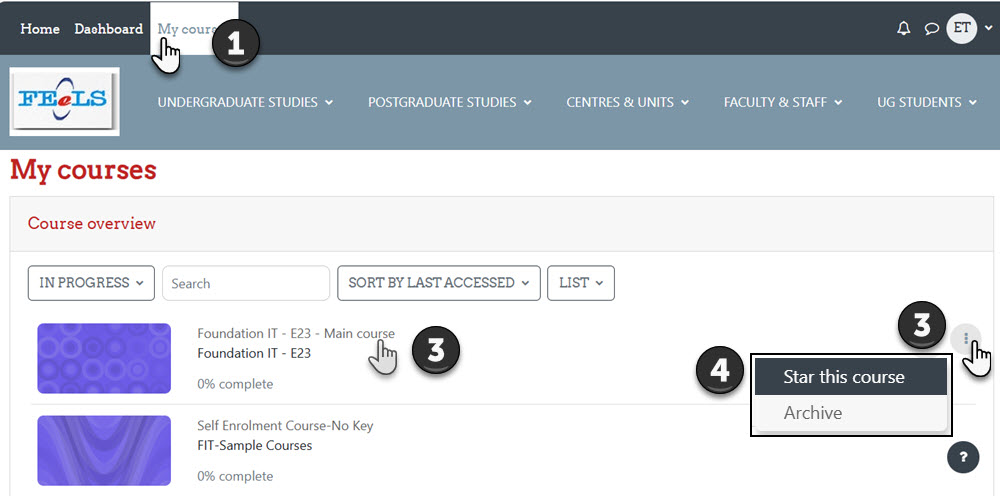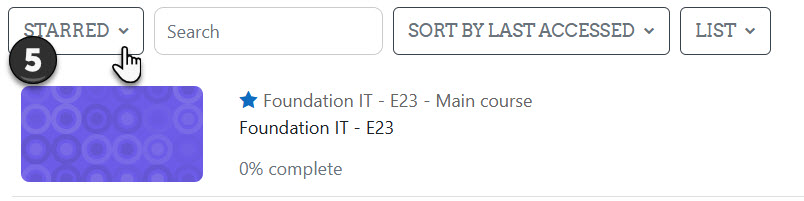You will get access to all the FEeLS courses you have enrolled in all the semesters. Therefore, it is very difficult to get the list of current semester courses. You can use one of the following methods to get the list of courses that are in progress.
Option 1: List the In Progress courses
- Go to My Courses
- Choose the “In Progress” from the first filter box.
- Choose the “List” option to display the courses as a List. (If there are more than 10 courses you can see the navigation after the course list.)
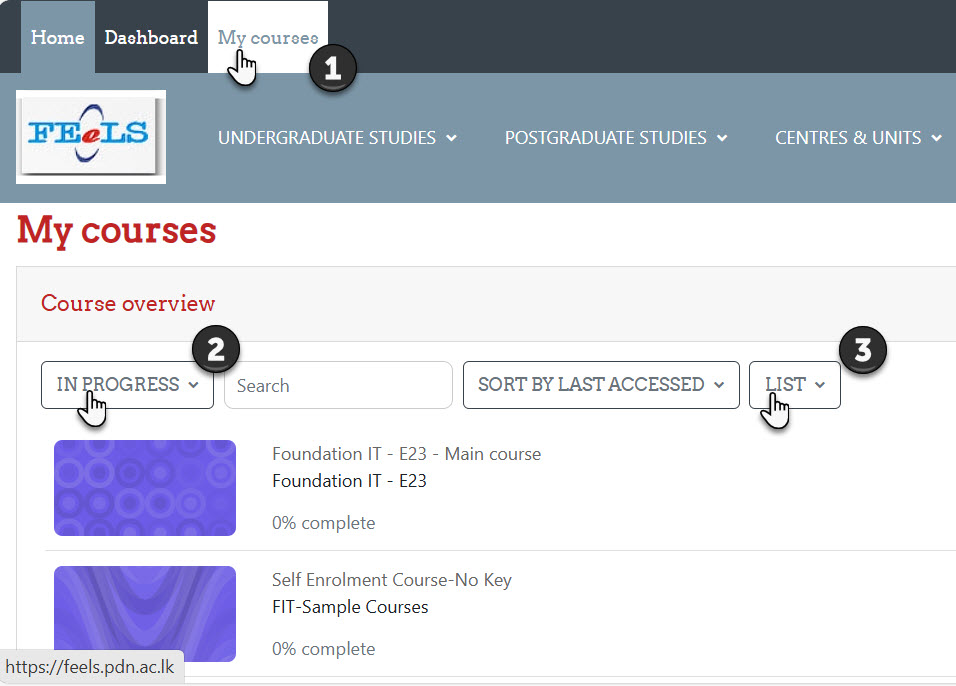
Option 2: Star the current semester courses
- Go to My Courses.
- Mouse over the current semester course.
- Click on the vertical three dots.
- Select the “Star the course” option.
- Choose the “Starred” option from the first filter box.