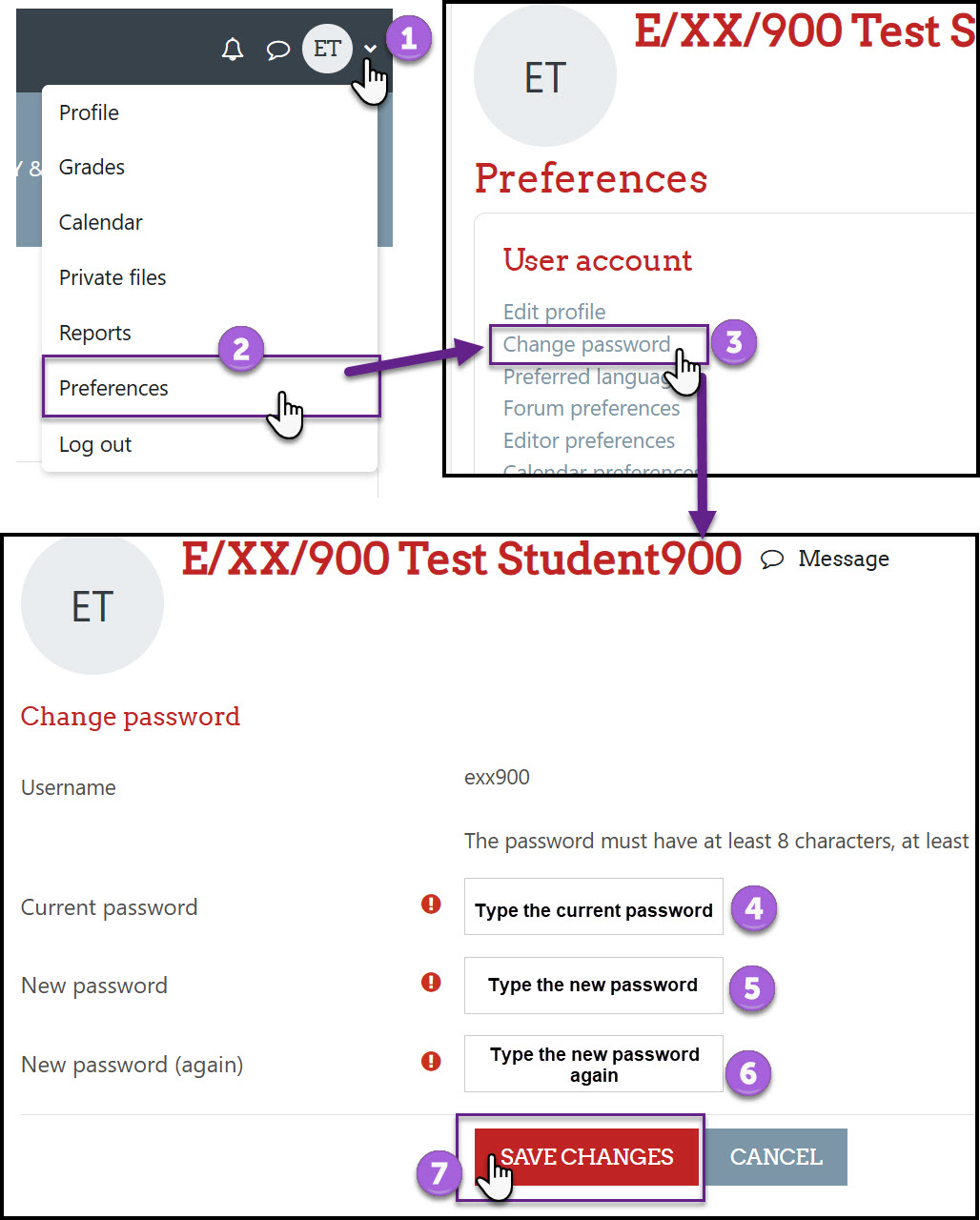You can change your login password of FEeLS at any time.
- Click the user menu (Top right corner)
- Select Preferences
- Select Change Password
- Type the current Password
- Type the new password.
- Type the new Password again.
- Click the Save Changes button.
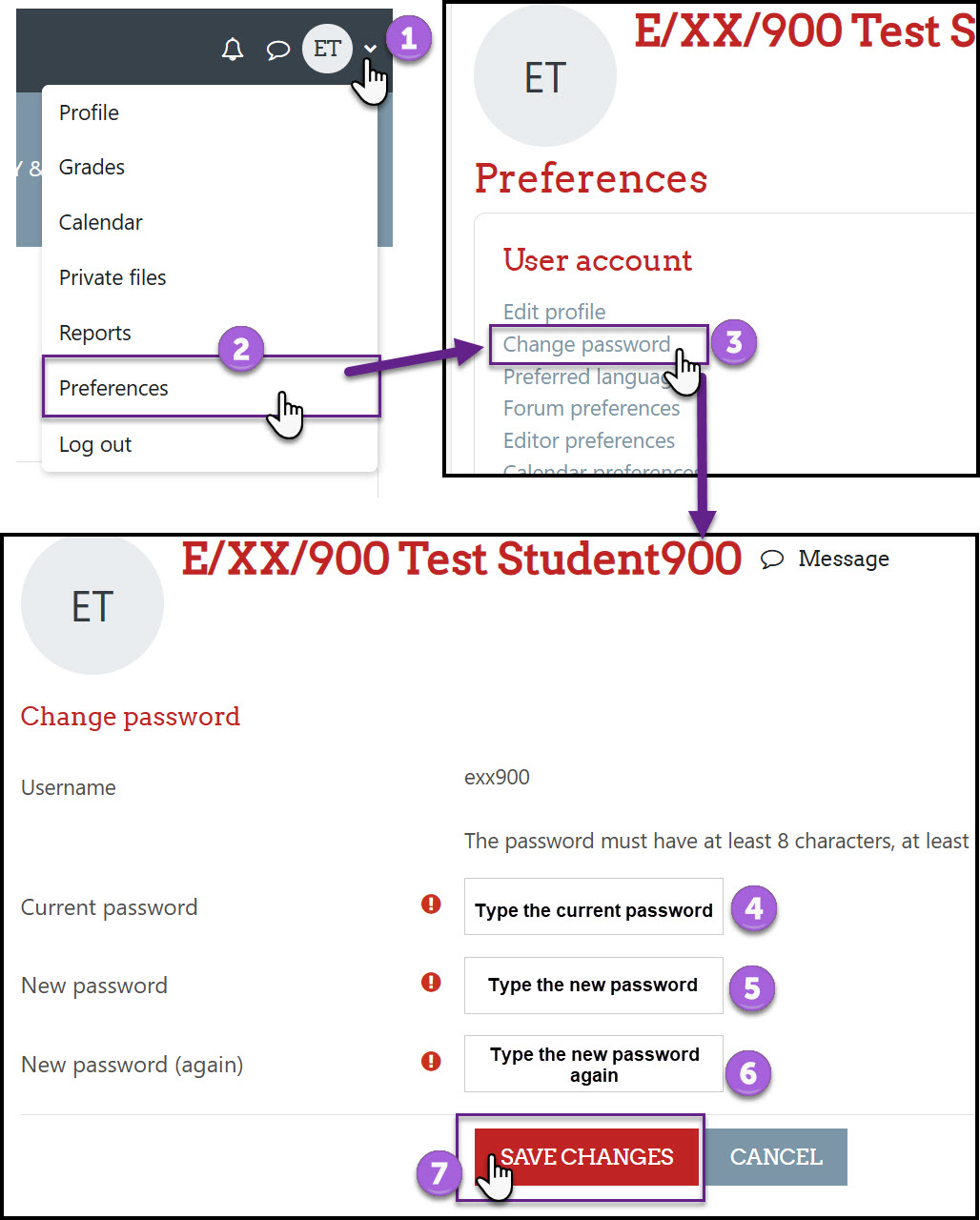
You can change your login password of FEeLS at any time.