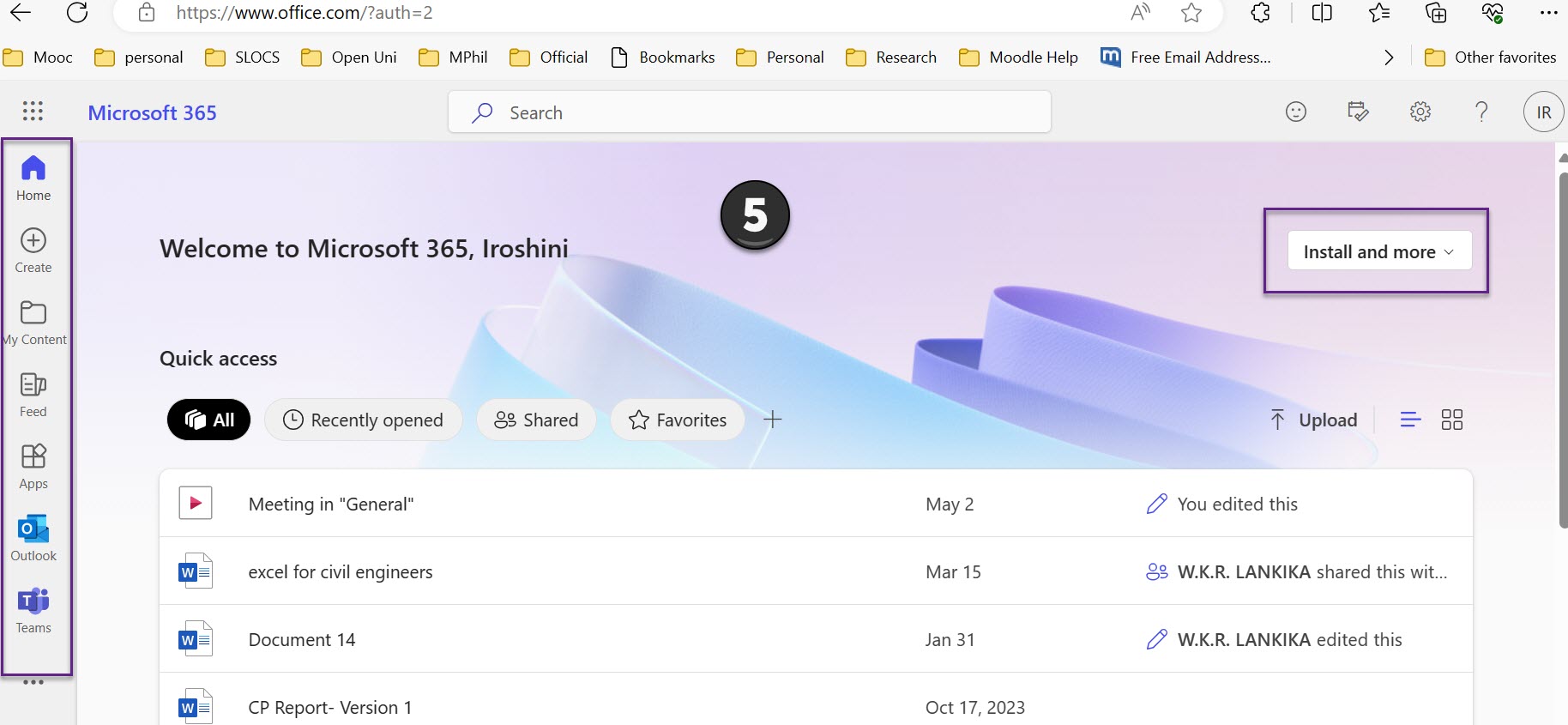You can access MS Office 365 account using your ENG email user credentials.
Steps
- Open the browser and type office.com
- Either you will get the office.com site with the sign-in option (2-A) OR directly get an option to choose the login account (2-B).
- Use your eng.pdn.ac.lk email to login.
- Select Continue by clicking the relevant options in the dialogue boxes.
- Then, you can get your official MS Office 365 account. Check whether you can see the “Install and More” option on the right hand, which confirms that you have been given the licensed account.
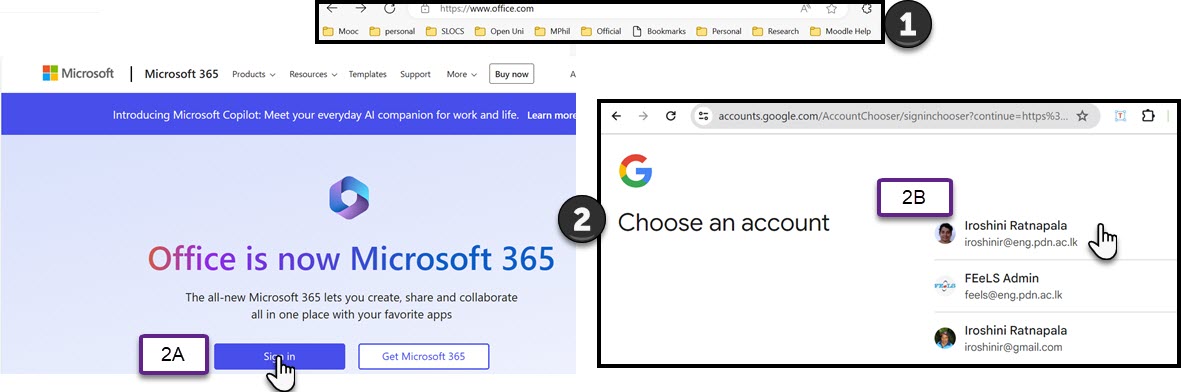
![]()
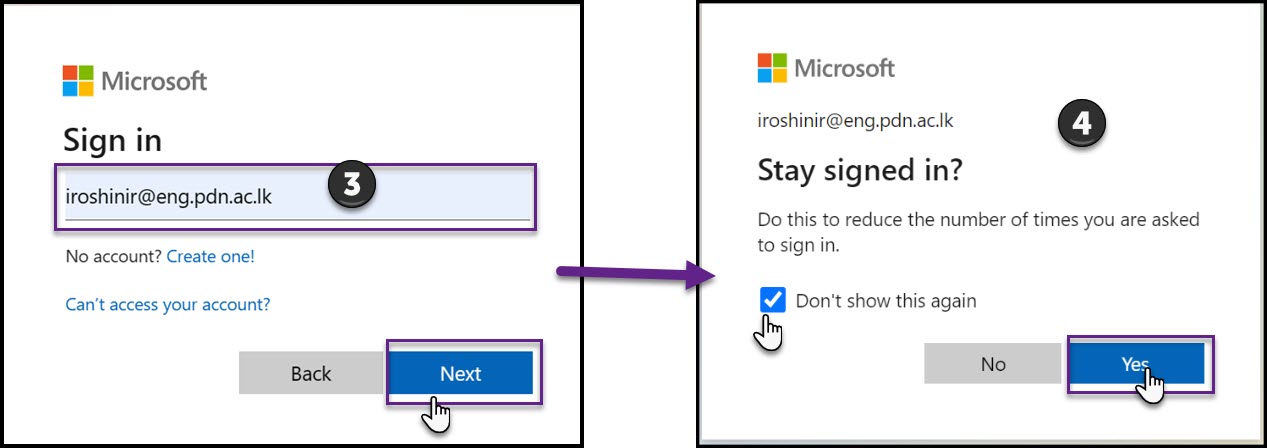
![]()